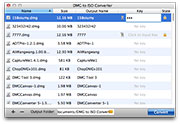Convert DMG to ISO for free on Mac
The trial version of the Mac DMG to ISO converter is available for free download for you to try. With the free trial version, you can convert an up to 20 MB DMG file to ISO for free on Mac. To convert DMG files that are larger than 20 MB, just use the licensed version.

Create ISO from DMG within 3 steps on Mac
It’s easy to convert DMG files to ISO files on Mac with this converter, even if you are a complete novice, less than 3 steps are needed: drag and drop to import .dmg files, specify output directory and start to convert .dmg to .iso file.

Convert key-protected DMG to ISO on Mac
If a DMG file is protected with a key or password, simply input the key before the DMG to ISO conversion, then the conversion will complete smoothly.

Change DMG to ISO in batch on Mac
As many other disk utilities, this Mac DMG to ISO converter allows you to add a folder or multiple files at a time to convert DMG files to ISO disk images in batch. If you have hundreds of DMG files to process, you’ll have the choices to make the application open the output folder, get your Mac to Standby or shut down your Mac automatically.

Convert DMG file to ISO file on Mac OS X 10.5 or later
This DMG to ISO Mac converter is compatible with all popular Mac OS X versions including 10.8 Mountain Lion, 10.7 Lion, 10.6 Snow Leopard and 10.5 Leopard so that you can download it to your Mac, run it and convert DMG files to ISO without any difficulty.

Open DMG on PC and Windows machines
Once converted to ISO, DMG files can be easily opened or unzipped on Windows with file compression software like 7-zip, WinRAR, WinZip, etc.

Mount ISO files converted from DMG on PC
In Windows systems, the ISO files created from DMG can be mounted with mounting software or virtual drive tools like Virtual CloneDrive, MagicDisc, DAEMON Tools, or attached to virtual machines like VMware or VirtualBox as CD-ROM or DVD-ROM drives. Also, ISO files will be automatically mounted in Windows 8 or later.

Convert DMG files to ISO files for burning to CD or DVD
Since Windows users may not be able to open DMG on PC, converting DMG files to ISO images is rather necessary before burning to CD-R, CD-RW, DVD-R, or DVD-RW on Mac, that’s what the DMG to ISO converter can do.